Do you miss working in an office?
Even if you are inclined to answer “no”, there must be some parts of office work that you do miss, right?
Well, me too…
Context
I had already been working remotely for about 3 years pre-covid. I love the flexibility that comes with remote work, which allows me to optimize how I spend my most precious resource: time.
I do not want to return to working from an office. Not at all! (I have even given talks trying to promote remote work…)
On the contrary: this post is about ways you can keep some of the benefits of working in an office, while still working remotely.
Intro
During the past couple of months (early 2021), my team has been trying out one of the “different” video conferencing solutions out there: gather.town.
Gather.town is one of a series of “spatial video chat” solutions. As far as I understand it, the problem these try to address is:
how do we bring “space” into video conferencing ?
So, what makes gather.town - and other similar solutions - spatial special?
Well, the main thing spatial video chat solutions introduce is the concept that as you (your avatar) moves around the space, you can hear people louder - just as you would in real life(IRL).
You “walk” up to people, and you can immediately start talking to them (as you would IRL), you move away, and the video chat disconnects when you’re far enough.
That alone, is innovation enough, but that’s not where the fun stops…
DISCLAIMER: I have absolutely no affiliation with gather.town or any kind of relationship with them at the time of writing this. I simply love the product. (There, my bias has been exposed nice and early). I also don’t speak for Red Hat, or even my team, or, well, anyone but myself. Anything in here represents my own personal views, bla bla bla…
A Sense of Presence
First and foremost, it gave me a sense of “presence” for other folks in the office.
I could now know whether folks were:
-
busy working on their own,
-
in a meeting,
-
stopping for lunch,
-
in need of some company for a break
I felt much more aware of and connected to my colleagues, even if I didn’t interact with them at all. I could simply take one look at the office, and I’d know all this - exactly as I would in a brick and mortar office.

When working closely with someone, we could simply take up desk space next to each other (see pic below).
This helped in several ways:
-
popping over to ask a question, takes NO MORE than a couple of seconds.
-
we could signal that we’re not available for direct questions (e.g. on a break) by simply walking away from the desk, without interrupting our colleague. (You don’t need to announce you’re taking a break in a brick and mortar office. It’s obvious…)
-
everyone else that walked into the office would see us sitting together and they’d know: “oh, Yorgos and Thomas are working on the thing…”

Creating Your Own Space
gather.town comes with a few office spaces by default. You can pick between a “small”, “medium” and “large” office space.
This is great! when you want to try it out, because you don’t have to worry about how the office will look like. (so you can fast-forward past all the bike-shedding)
At the same time, the gather.town Map Maker and the ability to create new objects in the space really helped our team feel like this really was their office.
This helped folks get creative with their office setups and turn a generic office design, to an office space they like spending time in.

Gathering Together in Meeting Rooms
Ok, the walls are virtual. The door is virtual. The entrance is virtual. The avatars of the people are - by definition - virtual.
And yet, when I look at the picture below, I can’t help but feel that the folks in that (virtual) room are more “together” than what they would be in a call on gmeet/zoom/slack/etc.

Walk up to someone’s desk
-
You have a burning question.
-
You’ve browsed through docs, code, emails, chat, support tickets and you can’t find a conclusive answer.
-
You look up at the subject matter expert across the room.
-
Good! They’re at their desk.
-
You walk up, politely interrupt and ask your question!
Well, this is now also possible in your new virtual office!!

Socializing with colleagues
Everyone’s favourite room in the Red Hat 3scale Barcelona office is the ping pong room! It functions as both our meeting room and … a room for playing ping pong!
That is because it is the main space dedicated for socializing to happen (well, there’s also a balcony).
So, our new virtual office now also has its very own ping pong room, where we hold most of our socializing sessions!

But the fun doesn’t stop there. gather.town comes with built-in games (when you pick one of the existing office designs).
These have been extremely fun and have given our team a whole new way of socializing together, across timezones and continents!
These events have been a bit chaotic, but that mirrored the office well! :-) That was quite good.
Built-in games: 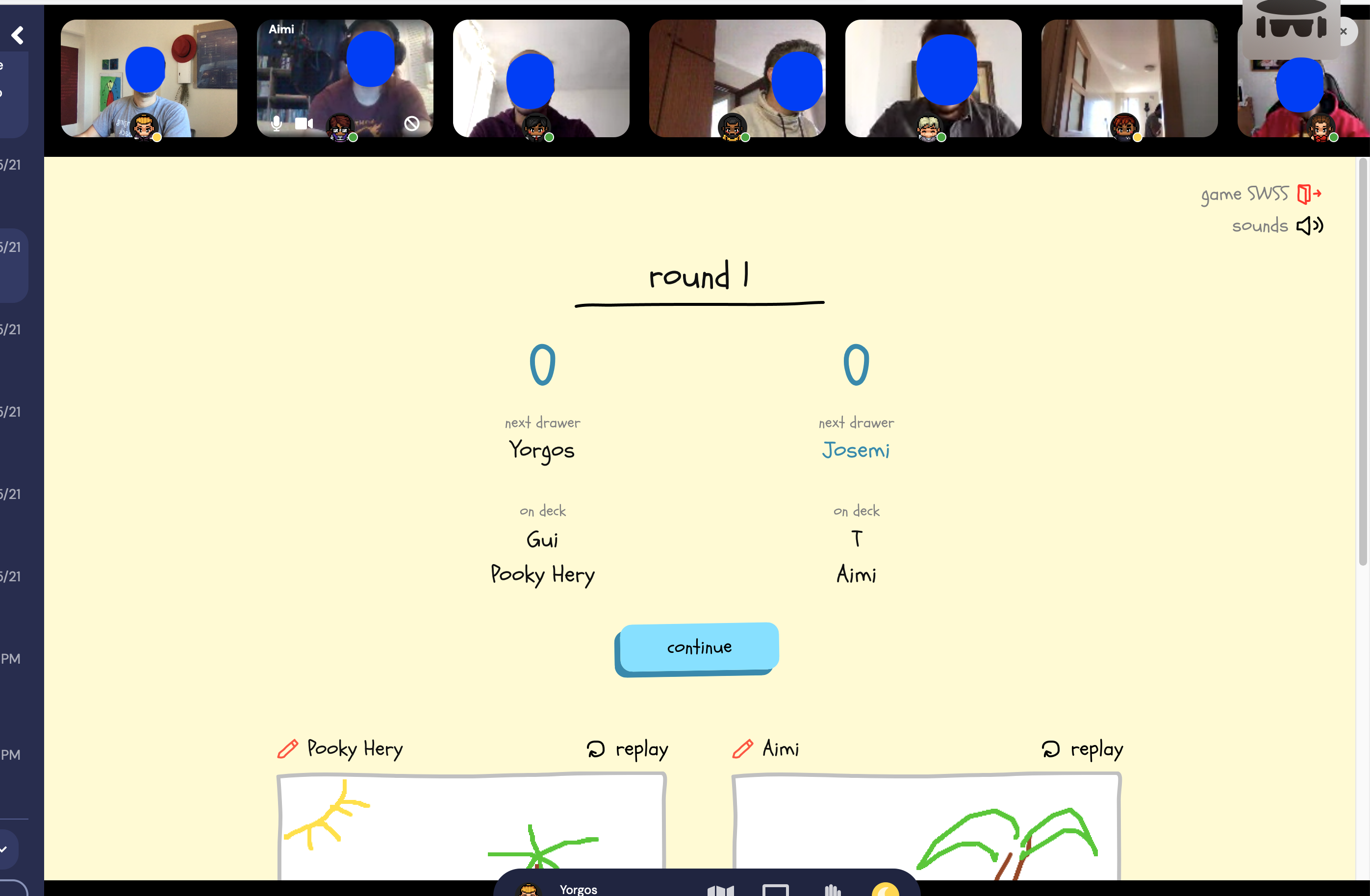
|
External games: 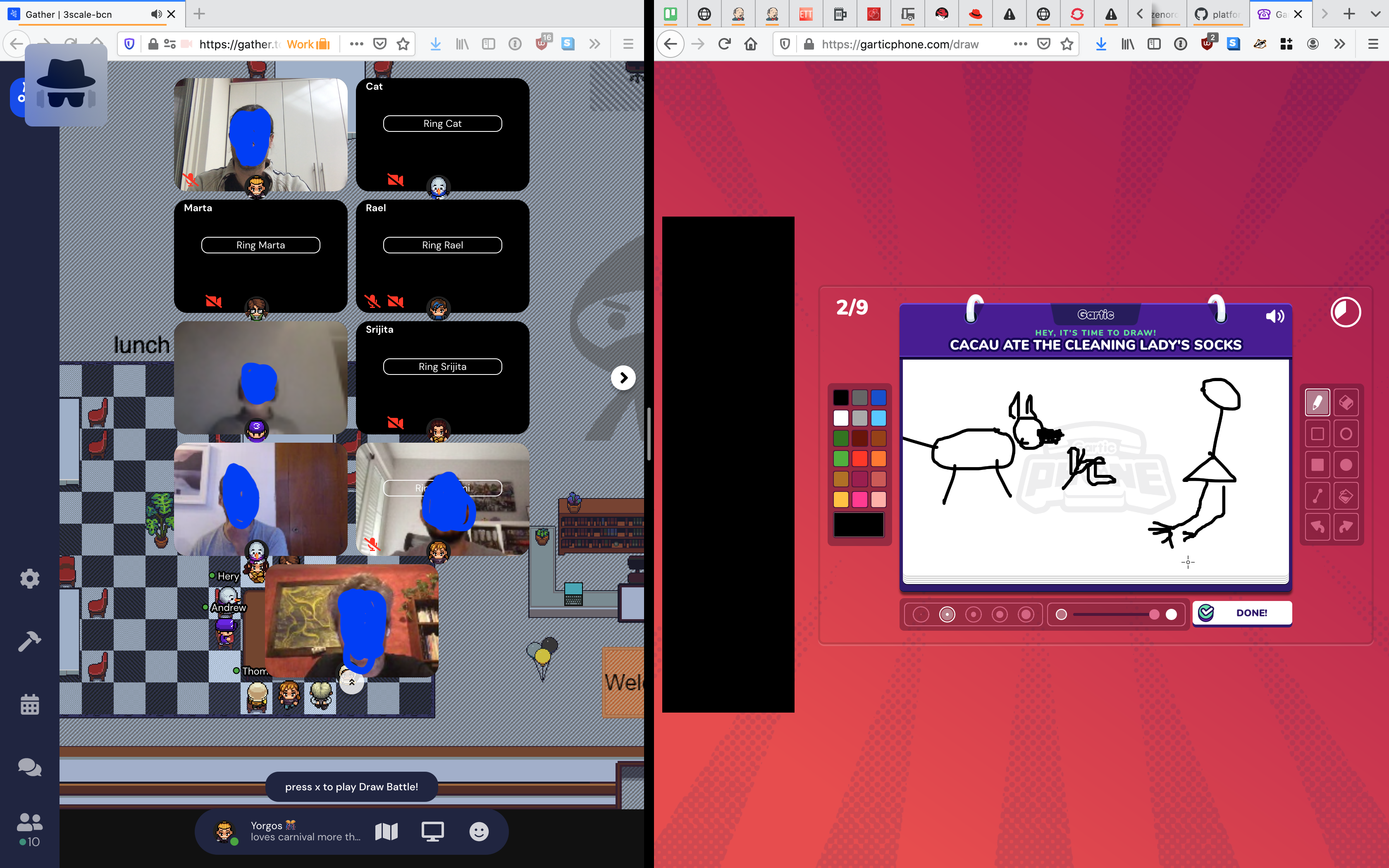
|
“2 people in front of a whiteboard”
It always helps to have a whiteboard handy in a meeting - especially when discussing some technical issue.
In gather.town, this is as simple as “Let’s go to the whiteboard”.
No extra links, no sharing rights, no extra login required - you just walk up and start drawing.
Alistair Cockburn first described “two people at whiteboard” as the most effective form of communication (Humans & Technology, Cockburn, Figure3-14, p.17). Alas, spatial video chat solutions still have a very long way to go before they can bring us to that point. This is just a start.

Permanent desk space
I found the virtual office experience worked best when gather.town was left running on an always-on display (e.g. my laptop screen - on a 2-3monitor setup).
This was the best setup because I could have some specific space on my desk that would be reserved for our virtual office.
This way, I could catch people moving around out of the corner of my eye, very similar to how this would happen in a brick and mortar office.
Ideally, I would like to use a separate device dedicated to this.
Unfortunately, I couldn’t use my ipad for this as gather.town doesn’t work very well on it ( this would also solve the resource usage issue mentioned below )
Ice Breakers
It’s amazing how easy of an ice-breaker seating arrangements can be. I never noticed this in the brick and mortar world, but positioning yourself in a room is already part of the non-verbal communication that happens as part of a face-to-face meeting.
Spatial video chat solutions help with that!
Issues
Uses up way too many resources
This was by far the most common complaint and main reason people wouldn’t use gather.town on their day-to-day basis. My team has practically stopped using it regularly (apart from some socializing sessions) due to insane amount of resources required when running the app - it sends fans spinning wildly and other apps to become unresponsive.
Browser Support
At the time of trying it out, gather.town supported only firefox + chrome (desktop). This left a fair amount of safari users unhappy that they had to install another browser. Chrome users also mentioned better performance, but not everyone wants Chrome on their computer.
Mobile Experience
It was very disappointing that we couldn’t use it properly when needing to join a meeting while on the road (we have come to rely on this feature already from other video conferencing solutions).
It was also rather disappointing that gather treats iPads in the same way as “mobiles”.
Who owns our Data ?
While using gather for work, we would be discussing work issues inside a non-approved communication medium. This significantly hampered adoption, as it basically meant we couldn’t use it for our daily sync meetings, etc. As such, even though gather was the home of our new virtual office, we couldn’t really use it for work discussions during our trial… : /
(Of course, we would expect that this would be solved as soon as we moved to some paid version)
Comparison with other video conferencing solutions
Google Meet and Bluejeans probably have better / more stable video conferencing than gather.town (at time of trying it out).
Integration between the different apps is a pain: that we have chat in slack, conferencing in google meet, and then gather.town for the “being together” part kind of sucks….
Not natural to leave gather.town running
Some folks suggested that with some enhancements, gather.town could become more natural…like have it as an app or background, and automatically enter/leave the office when they login/logout of their computer.
Not Open Source Software
Unfortunately, it’s not OSS, so we can’t contribute with fixes / new features.
Conclusion
Early days for spatial video chat solutions, but what a promising space it is!
As the world struggles to come to terms with remote work, there is great demand for solutions that help people feel more connected as they work remotely.
I expect to see lots more coming in this space!
Thanks for making it this far. If you have questions, or you do try out gather.town - or you have some similar, but better solution you’re using, I’d love to give it a try! Just ping me on twitter - @gsaslis.